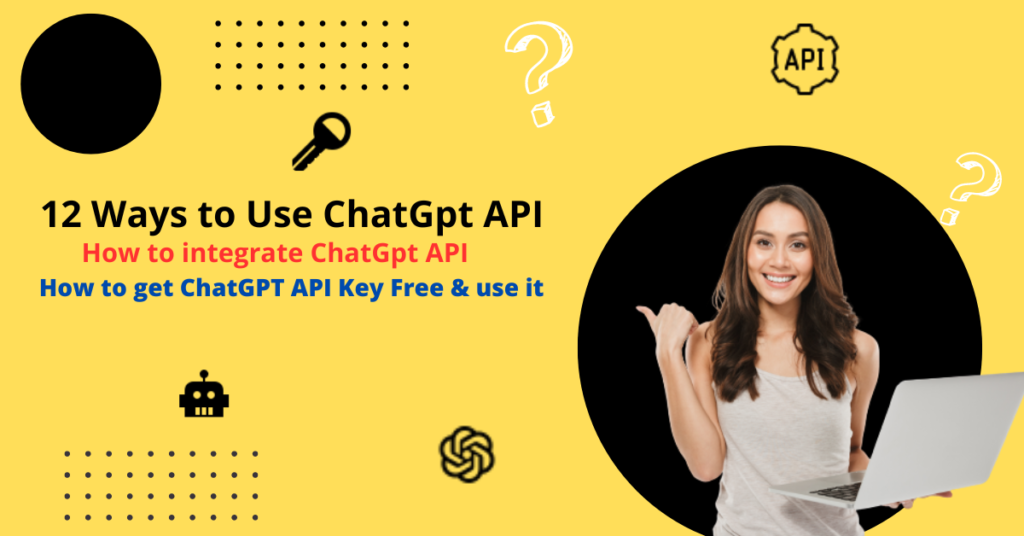
12 Ways to Use ChatGpt API
Using the ChatGPT API, you can interact with the ChatGPT model in a variety of ways to generate text-based responses, have dynamic conversations, and perform natural language processing tasks. Here are several common ways to use the ChatGPT API, explained in details:
1. Single-Prompt Requests
- In a single-prompt request, you send a single text prompt to the ChatGPT API and receive a text-based response.
- For example, you can send the prompt: “Translate the following English text to French: ‘Hello, how are you?'”
- The API will return the translated text: “Bonjour, comment ça va ?”
2. Multi-Prompt Conversations
- You can have dynamic conversations with the model by using multi-prompt requests.
- Start a conversation with a system message to set the context, then alternate between user and assistant messages.
- For example:
- User: “Could you please translate ‘Hello, how are you?’ from English to French?”
- Assistant: “Of course, here is the translation: ‘Bonjour, comment ça va ?'”
- User: “Translate ‘Goodbye’ to Spanish.”
- Assistant: “Adiós.”
3. Drafting Content
- ChatGPT can be used to draft content like articles, emails, or code.
- You can start a conversation with a request like: “Write a 300-word article on renewable energy.”
- The model will generate content based on your request.
4. Answering Questions
- ChatGPT can provide answers to factual questions.
- You may inquire, “What city serves as the capital of France?” and you will be provided with the answer: “The capital of France is Paris.”
5. Code Generation
- Developers can use the ChatGPT API to generate code snippets based on descriptions or requirements.
- For example, you can request code like: “Write a Python function to calculate the factorial of a number.”
- The model can provide Python code for factorial calculation.
6. Language Translation
- Translate text between different languages by sending translation requests.
- Input: “Translate ‘Thank you’ to German.”
- Output: “Danke.”
7. Text Summarization:
- Summarize lengthy text or articles by providing the text as input.
- For example: “Summarize the following article on climate change…”
- The model will generate a concise summary.
8. Conversational Agents
- You can use the ChatGPT API to build chatbots or conversational agents that engage in conversations with users.
- These agents can provide information, answer queries, and hold natural-sounding dialogues.
9. Content Personalization
- Customize content generation based on user preferences or profiles.
- You can provide user-specific information to tailor responses or recommendations.
10. Sentiment Analysis
- Analyze the sentiment of a given text by sending it as input.
- The model can indicate whether the text expresses positive, negative, or neutral sentiment.
11. Text Completion and Suggestions
- Enhance user input or suggest content by using ChatGPT to complete text.
- For instance, when a user starts typing a sentence, you can provide suggestions based on what the model generates.
12. Generating Creative Content
- Explore creative uses by requesting the model to generate poems, stories, or imaginative responses.
Each of these ways to use the ChatGPT API involves sending requests to the API endpoint and processing the responses returned by the model. The choice of how to use the API depends on your specific application and use case, and you can experiment with various prompts and conversations to achieve your desired outcomes. Additionally, consider OpenAI’s API documentation and guidelines to ensure proper usage and compliance with their policies.
Integrating ChatGpt API into Your Apps / How to Use ChatGpt API
Integrating ChatGpt API into your applications might seem complex at first, but with the right guidance, you can unlock its powerful capabilities and enhance user experiences. This section will provide step-by-step instructions on how to use ChatGpt API in your projects.
1. Obtain API Access: Before you can start using ChatGpt API, you need to obtain API access from OpenAI. Go to the OpenAI website and register to obtain an API key.This key is your entry ticket to interact with ChatGpt API programmatically.
2. Set Up Your Environment: To communicate with the API, you’ll need a programming environment. Python is a commonly used language for this purpose. Ensure that you have Python installed and properly configured on your computer.
3. Install Necessary Libraries: You’ll need to install the required libraries to interact with the API. OpenAI provides an official Python library that simplifies the process. You can install it using a package manager such as pip:
pip install openai
4. Authenticating Your Requests: Use your API key to authenticate your requests to the API. This ensures that your interactions are secure and associated with your account.
5. Crafting Requests: To use ChatGpt API, you’ll need to send a prompt or message to the API and receive a model-generated response. Your prompt can be a simple message like “ChatGpt, tell me a joke,” or a more complex dialogue like a conversation with a virtual assistant.
6. Handling Responses: When you send a prompt to the API, it responds with a message generated by the GPT model. Capture and process this response in your application to present it to the user.
7. Iterative Conversations: One unique feature of ChatGpt API is the ability to engage in iterative conversations. You can provide a series of messages back and forth to simulate a natural dialogue. The model maintains context across messages, creating a more coherent conversation.
8. Experiment and Refine: Start with simple prompts and gradually experiment with different input styles and techniques. Fine-tune your prompts to get the desired level of response from the model. You can also adjust parameters like temperature and max tokens to influence the randomness and length of responses.
9. Ethical Considerations: When using ChatGpt API, be mindful of the content generated. Ensure that the responses align with ethical guidelines and your application’s purpose. You can add filters to prevent content that violates OpenAI’s usage policies from being shown.
10. Stay Updated: The field of AI is rapidly evolving, and ChatGpt API might receive updates and improvements. Stay connected with OpenAI’s documentation and announcements to keep your integration up to date.
By following these steps, you’ll be able to harness the capabilities of ChatGpt API to create dynamic and engaging conversations in your applications. Remember that experimentation, continuous learning, and responsible usage are key to making the most of this powerful tool.
Is chatgpt api free?
It’s important to note that OpenAI may have specific terms of use, pricing models, and usage limits associated with their API. Make sure to review these terms and ensure compliance with them as you develop and deploy your applications. For the most current and accurate information on obtaining a ChatGPT API key, always refer to OpenAI’s official website and documentation.
However, the specific pricing and usage details can change over time, so it’s essential to check OpenAI’s official website or documentation for the most up-to-date information regarding whether the ChatGPT API is free or not.
Here are some key points to consider about the ChatGPT API’s pricing:
Pay-as-You-Go Model: OpenAI typically operates on a pay-as-you-go pricing model. This means that you are billed based on the actual usage of the API. You pay for the number of requests you make and the computational resources used for those requests.
Usage Tiers: OpenAI may offer different pricing tiers depending on your usage volume. These tiers may have different pricing structures, usage limits, and features. Pricing can vary for individual developers, small businesses, and larger enterprises.
Free Trial: OpenAI has historically offered a free trial period for new users to test the API and understand how it works. During the trial, users can explore the API’s capabilities without incurring charges up to certain usage limits.
Data Costs: In addition to API usage charges, keep in mind that there may be data transfer costs associated with sending and receiving data from the API. These costs can depend on the amount of data processed.
Monitoring Usage: OpenAI typically provides tools and resources for users to monitor their API usage, including tracking the number of requests and the associated costs. This helps users manage their expenses.
Custom Pricing: For large-scale or enterprise-level usage, OpenAI may offer custom pricing arrangements and additional support to meet specific business needs.
To get the most accurate and up-to-date information on the pricing of the ChatGPT API, please visit the OpenAI website, specifically the API section or pricing page. Additionally, read and understand the terms of use and pricing details provided by OpenAI to make informed decisions regarding the usage and cost of the ChatGPT API for your specific needs.
How to get ChatGPT API Key Free & use it
OpenAI did not offer a free tier or a free ChatGPT API key. They typically operated on a pay-as-you-go model, meaning you would be charged for your usage of the API. However, OpenAI did provide a free trial period for new users to explore the API’s capabilities within certain usage limits. Please note that these policies can change over time, so it’s essential to check OpenAI’s official website or documentation for the most current information regarding free access to the ChatGPT API.
If OpenAI has introduced any free access or trial offers for the ChatGPT API, here’s a general outline of how you might be able to obtain and use a free API key:
Visit the OpenAI Website: Start by visiting the official OpenAI website .
Explore the API Section: Look for information related to the ChatGPT API on OpenAI’s website. There should be a dedicated section that provides details about the API, including any free trial or access options.
Sign Up or Log In: You may need to create an account on the OpenAI platform if you don’t have one. This typically involves providing your email address, setting a password, and verifying your account.
Access the API Documentation: Navigate to the API documentation section, which contains information on how to use the API, including how to obtain an API key.
Read the Documentation: Carefully read through the API documentation to understand how the API works, what kind of requests you can make, and any usage policies or limitations.
Request a Free API Key: If OpenAI offers a free trial or free access to the ChatGPT API, there should be instructions in the documentation on how to request a free API key. This might involve filling out a form or following specific steps.
Agree to Terms and Conditions: Typically, when you request a free API key, you’ll be required to agree to OpenAI’s terms of service and any specific terms related to the free trial or access.
Receive and Use the API Key: If your request is approved, you will receive a free API key. This key is a unique identifier that allows you to access and use the ChatGPT API without incurring charges up to the specified usage limits.
Experiment and Develop: With your free API key, you can experiment with the ChatGPT API and integrate it into your applications, websites, or projects as per the terms and limitations set by OpenAI.
Remember that the availability of free access to the ChatGPT API can change, and there may be usage restrictions or limitations associated with free trials. Always refer to OpenAI’s official documentation and website for the most up-to-date information and instructions on obtaining a free ChatGPT API key, if it is currently offered.
Read our other blog on what is ChatGpt API and How it works